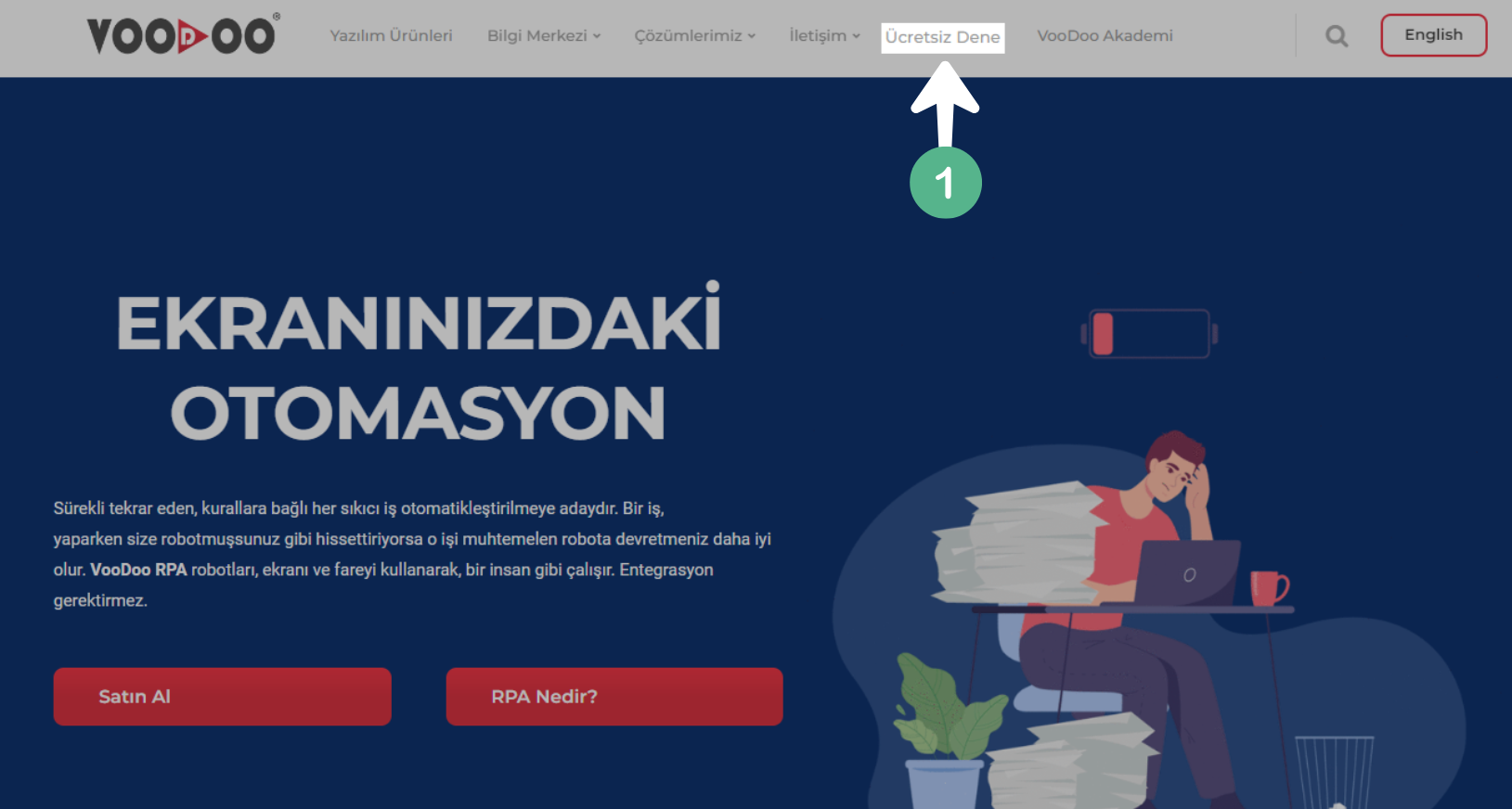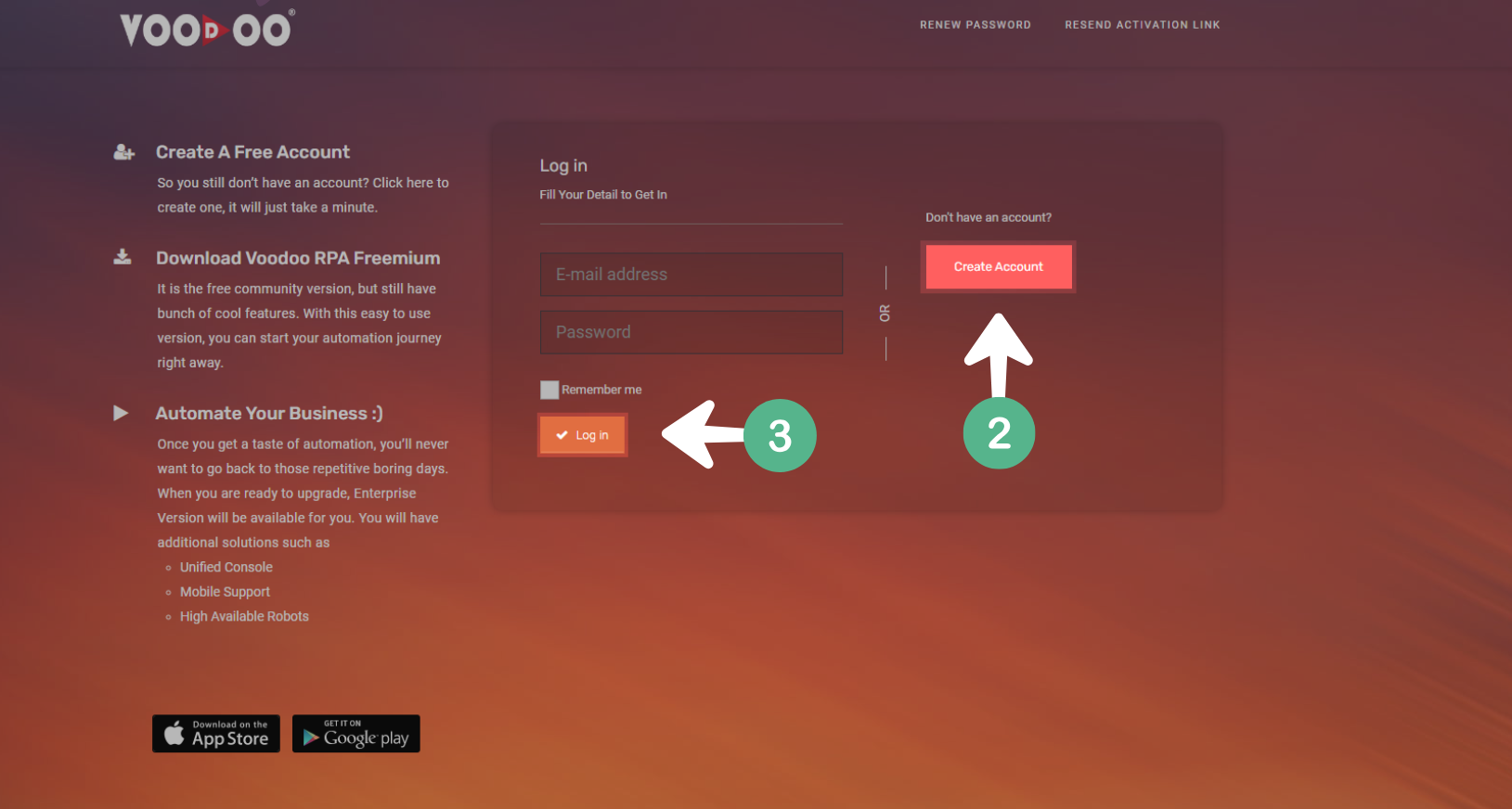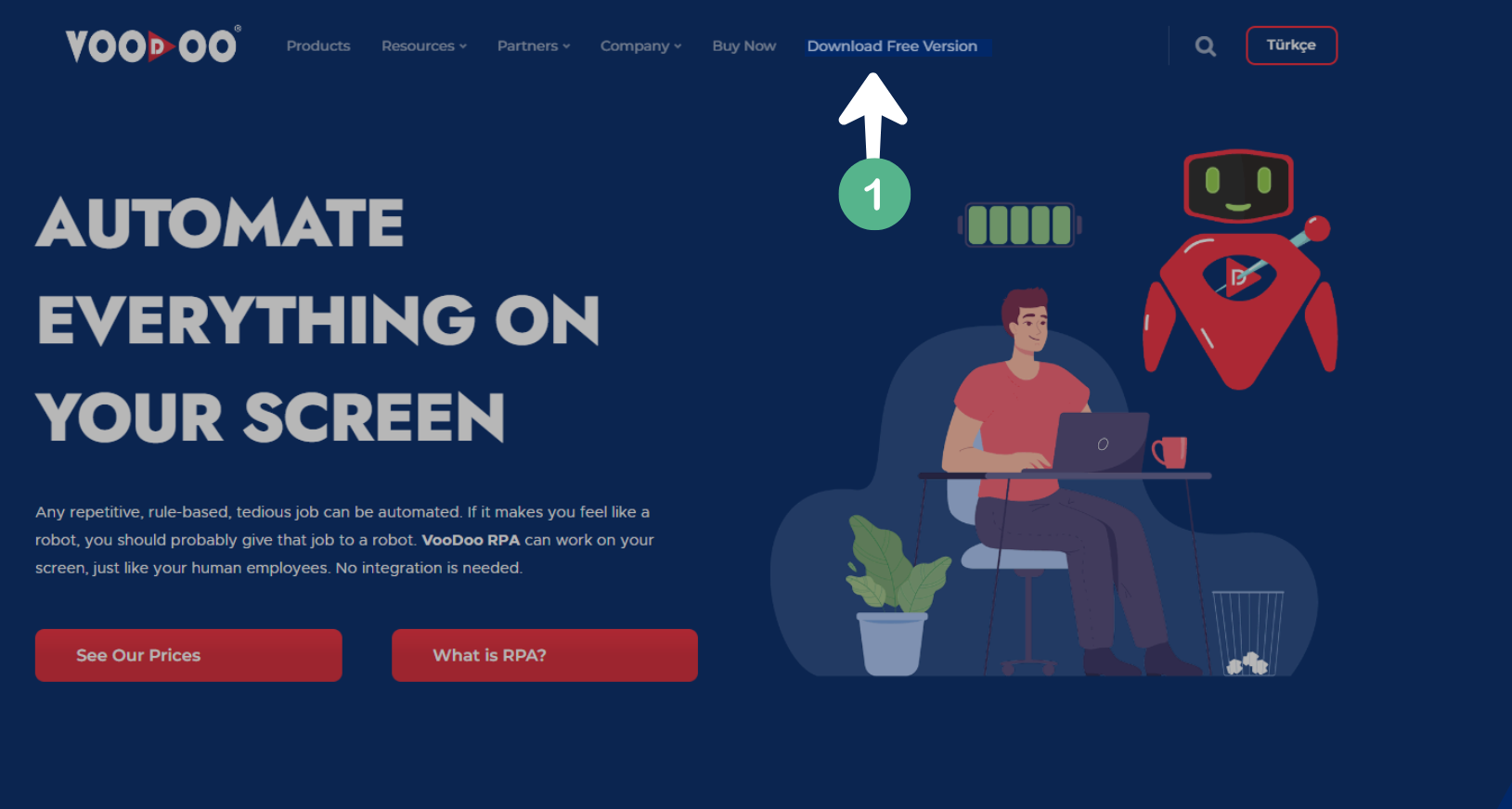Table of Contents
- Overview
- Glossary
- Installation
- Tutorials
- License Operations
- Scenario Steps
- Advanced
- Application
- Screen Data
- Verification
- Clipboard
- Comparison
- Culture
- Data Source
- Date Time
- Driver
- Excel
- FTP
- File
- Flow Control
- Folder
- Format and Conversion
- Keyboard
- Loops
- Math
- Random
- Regex
- Screen
- System
- Text
- User Interface
- Windows Account Information
- Expression Development
- Embedded Development Environment
- Voodoo Connect
- Cross-Browser Scripting (CBS)
- Chrome Extension
- Firefox Extension
- Notification Center
- Unified Console
- Wrapper Libraries
- Database
- Troubleshooting
- 3rd Party Tool
How to Install Voodoo RPA (Developer Edition)
This is the “Developer Edition” of VooDoo RPA which is produced for educational processes. The Developer Edition comes with a Welcome Scenario and it can be runnable when it is installed totally.
Installation Video
System Requirements
| Hardware | Requirements |
|---|---|
| CPU | 4 Cores |
| RAM | 12 GB |
| STORAGE SPACE | Minimum Storage Space 60 GB |
Installation
| Process Order | Processes |
|---|---|
| 1. | Go to the VooDoo RPA Website, click |
| 2. | Register to VooDoo RPA Community website with mail address which has “.edu” extension. |
| 3. | After Registration, Login to the download center of VooDoo RPA Community |
| 4. | Click  Button which is bordered at the top for “Developer Edition”(Please watch the video!) Button which is bordered at the top for “Developer Edition”(Please watch the video!) |
| 5. | Install the VooDoo RPA + VooDoo Unified Console which are in installation package. |